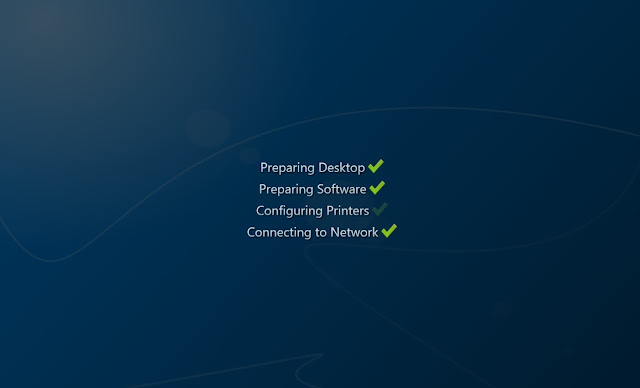Firstly EISNet Management Sudio
The chrome of the product has been tweaked and now has a much more flat look and feel. We've introduced tabs for easier navigation.

Package Management has been significantly improved in all areas.
Each package can be prioritised to 5 levels. Very Early, Early, Normal, Late and Very Late. This is useful for software like Antivirus where you want it to install last, so it doesn't slow the build down.
You can also specify if the package should be targeted for a particular architecture. For example, you may have PhotoShop 32bit that can only be installed to x86 devices whilst the 64bit version must be installed on x64 platforms. For smaller 32bit software, its common they can run on either 64 or 32bit devices.
In addition, we have included a feature called 'Package Dependencies'. This means, if a piece of software requires another product in install or run, you can specify a dependency. For example, Paint.Net requires .Net Framework 3.5. In the Paint .Net package, you can tell EISNet that it depends on .Net Framework 3.5. EISNet will then ensure that any dependency is installed before the package.
Finally for packages, you can now specify if a package requires a reboot, or should force the reboot immediately after installation.
Station and Package deployment is now easier from within Management Studio. When you view the package status of a device, you can tell EISNet to uninstall or reinstall directly. You can also apply the changes straight away without closing the window. Where a package has failed, you can set it to reinstall directly from within the same window.
LoginScript has been completely rewritten in v1.8. It is now multi-threaded, which means the printers, software, drive mappings and desktop settings are all configured at the same time. EISNet v1.7 and all earlier versions of LoginScript runs in sequence, which means each process has to wait for the previous to finish, v1.8 no longer has this problem.
ClassChooser has been renamed to EasyAccess and has also been completely re-written. It supports a customisable background image and font. It also has an easy alphabet selector for when small children are learning to use the mouse. Each letter grows as the mouse hovers over it for infant friendly usability.
More importantly, as the user types their name, the list shrinks with matching users. Therefore, after 2 or 3 characters are entered, the list will be very small.
MyPage has also been re-engineered for a much more modern affect. The wallpaper can be chosen by the end user. Whilst MyPage is fairly empty at the moment, we have more plans for this application which will allow the user to customise it more and given them more of a feeling it is 'their own page'.
Images are all store centrally so their ability to select the background is based on your approved images.
Please note - for the purpose of testing (and lack of a logo for St Figgy's School), I have used the Healthy School logo. You can chose your own school logo in PNG format which supports transparency, so will fit nicely over any background image you choose.
Finally back to Management Studio. We've worked hard to make EISNet as customisable as possible. As a result we have added options into Manager that allow the above changes to be tweaked how you want them.
The school logo will be used on the MyPage window (and potentially more areas of EISNet in later releases). You can also specify the EasyAccess wallpaper, font and size from within Management Studio.
So in summary - EISNet v1.8 is just a small update!
We are just one step away from starting Project BigFoot.