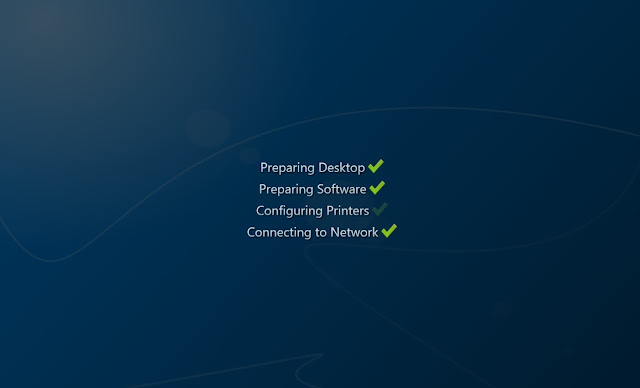Due to the new components such as Client and Agent being written in Microsoft .Net framework and targeted for v4.5, EISNet v1.8 will not support Windows XP.
EISNet v1.7 is the last version to support the ageing operating system.
So what does this mean for sites that still have XP? EISNet v1.7 will continue to work for the foreseeable future however updates will be limited to major bug fixes only. Currently, v1.7.6 is the last planned version of the v1.7 range but should a major issue be found, it will be fixed and v1.7.7 will be developed.
However, Windows XP will no longer be supported by Microsoft in April 2014. We urge all schools to put into place an upgrade plan to either replace XP devices or upgrade the existing hardware to support Windows 7. EIS are always happy to offer free consultancies to look at your hardware. You might be surprised to learn how much of your devices will work with Windows 7 with just a memory upgrade and Microsoft Windows 7 licence.
In summary, EISNet v1.8 will support Microsoft Windows 7 and Windows 8.1 and is currently planned for release at the end of 2013.
Saturday, 21 September 2013
Friday, 9 August 2013

Project Nessy is almost here
Posted by Kevin at 11:24
It's been a while so it's time to show off some of the nice new features in EISNet v1.8 (or as it's known internally: Project Nessy).
Firstly EISNet Management Sudio
The chrome of the product has been tweaked and now has a much more flat look and feel. We've introduced tabs for easier navigation.

Firstly EISNet Management Sudio
The chrome of the product has been tweaked and now has a much more flat look and feel. We've introduced tabs for easier navigation.

Package Management has been significantly improved in all areas.
Each package can be prioritised to 5 levels. Very Early, Early, Normal, Late and Very Late. This is useful for software like Antivirus where you want it to install last, so it doesn't slow the build down.
You can also specify if the package should be targeted for a particular architecture. For example, you may have PhotoShop 32bit that can only be installed to x86 devices whilst the 64bit version must be installed on x64 platforms. For smaller 32bit software, its common they can run on either 64 or 32bit devices.
In addition, we have included a feature called 'Package Dependencies'. This means, if a piece of software requires another product in install or run, you can specify a dependency. For example, Paint.Net requires .Net Framework 3.5. In the Paint .Net package, you can tell EISNet that it depends on .Net Framework 3.5. EISNet will then ensure that any dependency is installed before the package.
Finally for packages, you can now specify if a package requires a reboot, or should force the reboot immediately after installation.
Station and Package deployment is now easier from within Management Studio. When you view the package status of a device, you can tell EISNet to uninstall or reinstall directly. You can also apply the changes straight away without closing the window. Where a package has failed, you can set it to reinstall directly from within the same window.
LoginScript has been completely rewritten in v1.8. It is now multi-threaded, which means the printers, software, drive mappings and desktop settings are all configured at the same time. EISNet v1.7 and all earlier versions of LoginScript runs in sequence, which means each process has to wait for the previous to finish, v1.8 no longer has this problem.
ClassChooser has been renamed to EasyAccess and has also been completely re-written. It supports a customisable background image and font. It also has an easy alphabet selector for when small children are learning to use the mouse. Each letter grows as the mouse hovers over it for infant friendly usability.
More importantly, as the user types their name, the list shrinks with matching users. Therefore, after 2 or 3 characters are entered, the list will be very small.
MyPage has also been re-engineered for a much more modern affect. The wallpaper can be chosen by the end user. Whilst MyPage is fairly empty at the moment, we have more plans for this application which will allow the user to customise it more and given them more of a feeling it is 'their own page'.
Images are all store centrally so their ability to select the background is based on your approved images.
Please note - for the purpose of testing (and lack of a logo for St Figgy's School), I have used the Healthy School logo. You can chose your own school logo in PNG format which supports transparency, so will fit nicely over any background image you choose.
Finally back to Management Studio. We've worked hard to make EISNet as customisable as possible. As a result we have added options into Manager that allow the above changes to be tweaked how you want them.
The school logo will be used on the MyPage window (and potentially more areas of EISNet in later releases). You can also specify the EasyAccess wallpaper, font and size from within Management Studio.
So in summary - EISNet v1.8 is just a small update!
We are just one step away from starting Project BigFoot.
Tuesday, 30 July 2013

EISNet 1.8 Update
Posted by Anonymous at 12:21
Both Kevin and I have been busy coding away on EISNet 1.8. We've taken this opportunity to move EISNet to .NET and bring in support for Windows 8 (Microsoft are not officially supporting the VB6 libraries on Windows 8)
So what does this mean to you the end users? EISNet is becoming a lot more robust with the ability to fix bugs and implement new features with greater ease. The client side components (Client Service, Agent, MyPage, Class Chooser and LoginScript) have already been rewritten in .NET and the end results are fantastic. The Client service can now handle multiple commands concurrently so while a device is installing packages you could also execute commands and take an inventory with no problems. LoginScript will map drives, connect printers and build the shortcuts simultaneously bringing vastly reduced login times.
On top of this, Agent, MyPage, Class Chooser and LoginScript have a more "polished" look and feel as we're no longer confined to the limitations imposed by VB6.
If I ask Kevin nicely, he might even post some screen shots.
So what does this mean to you the end users? EISNet is becoming a lot more robust with the ability to fix bugs and implement new features with greater ease. The client side components (Client Service, Agent, MyPage, Class Chooser and LoginScript) have already been rewritten in .NET and the end results are fantastic. The Client service can now handle multiple commands concurrently so while a device is installing packages you could also execute commands and take an inventory with no problems. LoginScript will map drives, connect printers and build the shortcuts simultaneously bringing vastly reduced login times.
On top of this, Agent, MyPage, Class Chooser and LoginScript have a more "polished" look and feel as we're no longer confined to the limitations imposed by VB6.
If I ask Kevin nicely, he might even post some screen shots.
Friday, 31 May 2013

Plans for EISNet v1.8
Posted by Kevin at 14:45
EISNet v1.8 is now under development and it has got some exciting changes!
- Packages will be able to have priorities set. There are five levels to the installation and it ranges from early to very late. The most common benefit to this is ensuring an Antivirus package is installed very late on the workstation build so that it doesn't slow the process down.
- Each package will have the ability to specify an un-install command and argument.
- Package dependency has been included meaning any package can be installed only if another package is already deployed. For example, Paint.Net will only be installed if the .Net Framework is deployed.
- Shortcut only packages are removed. From v1.8, all packages are the same. Whether they have a package file assigned to them or not. Shortcuts can still be assigned to a package that doesn't have an installer, meaning the functionality is still there.
- User importing has been improved. From v1.8 you can edit all cells in the Preview table. It also checks for duplicates that may occur once the import is complete, which prevents import failures.
- The interface has been improved significantly. It is now built using it's own chrome and no longer uses Windows built in edges.

EISNet v1.7.6 released!
Posted by Kevin at 14:35
Further to my previous post, EISNet v1.7.6 has been released and contains more bug fixes than previously posted.
ID:335 Bug [Manager] Package management multi select nto working
ID:336 Improvement [Manager] Package Status. Sizable window
ID:337 Bug [Manager] Package Search doesn't reset after editing a package
ID:338 Improvement [Class Chooser] Alphabetical first name, not lastname
ID:339 Improvement [Class Chooser] Character search
ID:340 Bug [Manager] Crash if profile v1 folder does exist
ID:341 Bug [Manager] Importing / Exporting package. Incorrect information
ID:342 Improvement [Manager] Remember structure of last user import Displayname, Username and Password
ID:344 Improvement [Client] Startup Delay added
ID:345 Improvement [Client] Package deployment delayed if another MSI is in progress
ID:359 Bug [Manager] Fixed v1.7 upgrade crash
ID:335 Bug [Manager] Package management multi select nto working
ID:336 Improvement [Manager] Package Status. Sizable window
ID:337 Bug [Manager] Package Search doesn't reset after editing a package
ID:338 Improvement [Class Chooser] Alphabetical first name, not lastname
ID:339 Improvement [Class Chooser] Character search
ID:340 Bug [Manager] Crash if profile v1 folder does exist
ID:341 Bug [Manager] Importing / Exporting package. Incorrect information
ID:342 Improvement [Manager] Remember structure of last user import Displayname, Username and Password
ID:344 Improvement [Client] Startup Delay added
ID:345 Improvement [Client] Package deployment delayed if another MSI is in progress
ID:359 Bug [Manager] Fixed v1.7 upgrade crash
Sunday, 14 April 2013

EISNet v1.7.6 is on the way
Posted by Kevin at 14:04
It's been a while since our last update. Various other projects have taken priority and the sheer scale of Installations over the past few months (and coming months) is on a scale never seen before.
Developments in EISNet have continued and v1.7.6 is a massive pack of 50 (yes, Fifty) bug fixes, tweaks and improvements. It's a colossal release.
The full list of changes are listed below:
ID:95 Improvement [Manager] Add Group Greyed out on User Properties
ID:145 Bug [Manager] Deleting an intake from archive: Group
ID:146 Improvement [Manager] Moving Users
ID:179 Improvement [Client / Manager] Ignore Shutdown if package maintenance is in progress
ID:180 Improvement [Manager] Importing Users: Add Additional Fields for 'Salutation', 'Description' and 'Display Name'
ID:184 Improvement [Manager] Import Users: Option to force users to change password
ID:191 Improvement [Manager] New Security Group: Allow immediate adding of users
ID:193 Improvement [Manager] Computer - Right Click - Properties
ID:198 Improvement [Manager] Reset profile button option
ID:199 Improvement [Manager] Duplicate profile option in profile manager
ID:200 Improvement [Manager] Rename Key Stage area
ID:201 Improvement [Manager] Reset ProfileSetup user's profile
ID:203 Improvement [Manager] Importing Users: Automatically add Password and Logon Name fields
ID:208 Improvement [Manager] Edit groups: Add search bar
ID:209 Improvement [Login Script] If user mapped drive letter is in use, use another letter
ID:211 Improvement [Manager] Help: Link to open in Window
ID:214 Bug [Manager] User Properties: Screensaver timeout should be minutes, not seconds
ID:260 Bug [Client] On reinstall of package, device reboots if user is logged on
ID:286 Improvement [Manager] Sortable Package Status lists
ID:287 Improvement [Agent] Immediate pull of packages
ID:289 Bug [Manager] Icon issue with disabled users
ID:290 Improvement [Manager] Add Column Sorting throughout
ID:291 Bug [Manager] Crash when Windows is Shutdown and Manager is open
ID:292 Bug [Manager] Alt-F4 not working on Manager
ID:293 Improvement [Manager] Tooltips added to options General tab
ID:294 Improvement [Client] Auto Update
ID:295 Improvement [Agent] About window status
ID:296 Bug [Manager] Rename computer: Form Displayed for a number of seconds
ID:297 Bug [Manager] Rename computer: Key not unique in collection error
ID:303 Bug [Manager] Importing one column in CSV fails
ID:304 Bug [Manager] Crash when deleting a user from archive with no AD property set
ID:305 Improvement [Manager] Import Users - Interface change
ID:306 Improvement [Manager] Import users: Disable confirmation messages
ID:307 Improvement [Manager] Package Manager: GUI Tweaks
ID:308 Improvement [Manager] All GUI Tweak: Incorrect font
ID:309 Improvement [Manager] Context menu doesn't work when sending messages to clients
ID:310 Bug [Manager] Closing Rename Computer or Rename Room using X - locks Manager
ID:312 Improvement [Manager] Import Users: right Click column headers
ID:313 Improvement [Manager / Client] Remote Reboot - Force Reboot/Shutdown regardless
ID:314 Bug [Manager] ScreenSaver timeout not setting for individual users
ID:315 Bug [Manager] Importing large number of packages causes a temporary freeze
ID:319 Bug [Manager] Importing users doesn't validate length of username
ID:320 Bug [Manager] Import SIMS users. Next button incorrectly enabled
ID:321 Improvement [Manager] Import shortcuts from Advanced Installer MSI
ID:322 Bug [Login Script] MyPage not launching when user is over their allowance of space
ID:323 Improvement [Manager] Package Status summary
ID:324 Bug [Manager] Crash when Auto Logging in workstations
In addition, we are paving the way for EISNet v1.8 which will contain many more improvements. v1.8 will be a major update and it will involve changes to the structure of the SQL database. In doing this, it will allow us to take EISNet to the next level.
Developments in EISNet have continued and v1.7.6 is a massive pack of 50 (yes, Fifty) bug fixes, tweaks and improvements. It's a colossal release.
The full list of changes are listed below:
ID:95 Improvement [Manager] Add Group Greyed out on User Properties
ID:145 Bug [Manager] Deleting an intake from archive: Group
ID:146 Improvement [Manager] Moving Users
ID:179 Improvement [Client / Manager] Ignore Shutdown if package maintenance is in progress
ID:180 Improvement [Manager] Importing Users: Add Additional Fields for 'Salutation', 'Description' and 'Display Name'
ID:184 Improvement [Manager] Import Users: Option to force users to change password
ID:191 Improvement [Manager] New Security Group: Allow immediate adding of users
ID:193 Improvement [Manager] Computer - Right Click - Properties
ID:198 Improvement [Manager] Reset profile button option
ID:199 Improvement [Manager] Duplicate profile option in profile manager
ID:200 Improvement [Manager] Rename Key Stage area
ID:201 Improvement [Manager] Reset ProfileSetup user's profile
ID:203 Improvement [Manager] Importing Users: Automatically add Password and Logon Name fields
ID:208 Improvement [Manager] Edit groups: Add search bar
ID:209 Improvement [Login Script] If user mapped drive letter is in use, use another letter
ID:211 Improvement [Manager] Help: Link to open in Window
ID:214 Bug [Manager] User Properties: Screensaver timeout should be minutes, not seconds
ID:260 Bug [Client] On reinstall of package, device reboots if user is logged on
ID:286 Improvement [Manager] Sortable Package Status lists
ID:287 Improvement [Agent] Immediate pull of packages
ID:289 Bug [Manager] Icon issue with disabled users
ID:290 Improvement [Manager] Add Column Sorting throughout
ID:291 Bug [Manager] Crash when Windows is Shutdown and Manager is open
ID:292 Bug [Manager] Alt-F4 not working on Manager
ID:293 Improvement [Manager] Tooltips added to options General tab
ID:294 Improvement [Client] Auto Update
ID:295 Improvement [Agent] About window status
ID:296 Bug [Manager] Rename computer: Form Displayed for a number of seconds
ID:297 Bug [Manager] Rename computer: Key not unique in collection error
ID:303 Bug [Manager] Importing one column in CSV fails
ID:304 Bug [Manager] Crash when deleting a user from archive with no AD property set
ID:305 Improvement [Manager] Import Users - Interface change
ID:306 Improvement [Manager] Import users: Disable confirmation messages
ID:307 Improvement [Manager] Package Manager: GUI Tweaks
ID:308 Improvement [Manager] All GUI Tweak: Incorrect font
ID:309 Improvement [Manager] Context menu doesn't work when sending messages to clients
ID:310 Bug [Manager] Closing Rename Computer or Rename Room using X - locks Manager
ID:312 Improvement [Manager] Import Users: right Click column headers
ID:313 Improvement [Manager / Client] Remote Reboot - Force Reboot/Shutdown regardless
ID:314 Bug [Manager] ScreenSaver timeout not setting for individual users
ID:315 Bug [Manager] Importing large number of packages causes a temporary freeze
ID:319 Bug [Manager] Importing users doesn't validate length of username
ID:320 Bug [Manager] Import SIMS users. Next button incorrectly enabled
ID:321 Improvement [Manager] Import shortcuts from Advanced Installer MSI
ID:322 Bug [Login Script] MyPage not launching when user is over their allowance of space
ID:323 Improvement [Manager] Package Status summary
ID:324 Bug [Manager] Crash when Auto Logging in workstations
In addition, we are paving the way for EISNet v1.8 which will contain many more improvements. v1.8 will be a major update and it will involve changes to the structure of the SQL database. In doing this, it will allow us to take EISNet to the next level.
Subscribe to:
Posts (Atom)